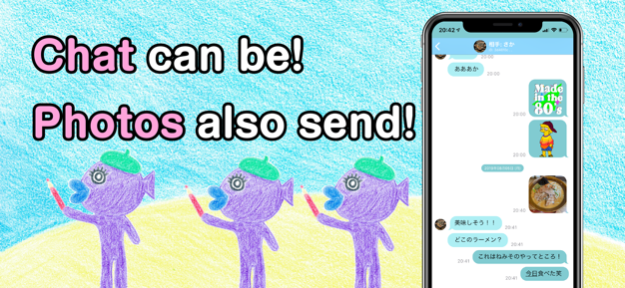Drawing Chat 3.23.5
Continue to app
Free Version
Publisher Description
Most popular online drawing game in Japan is here!
Let's try!
(auto-translated text from Japanese app introduction)
Popular graffiti app!
Let's enjoy anytime, anywhere live drawing connected in real time!
Ideal for Tic tac toe and picture guessing game!
Keywords can enjoy a chat with realistic friends with each other when you enter the! !
It is started simply by pressing the start button connection by entering the keyword!
Member registration is required!
Is a graffiti-based app that communication can take.
Operation is very easy
□ color palette
When you select a ○ have pallet to be displayed on the top you can change the color
□ The thickness of the pen
Let's change the thickness of the pen to select the ○ of the lower left
□ Trash
Tap the trash button to turn off the canvas
Premium service
To become paying members have the following benefits.
Ad permanently hidden
Video and voice transmission.
Also in the chat, only one either chat partner can send the video in the case of paid membership.
This item conforms to the iTunes subscribed item specification.
The renewal period is one month.
Once subscription is started, subscription will be updated automatically at the end.
You can cancel the automatic update from the iCloud account page.
(It will transition automatically if you select the item of the setting after subscription.)
Basic information registration
Pen name, gender, can be registered and address! (Registration is optional)
Terms of Use
http://oekakilive.net/gp.html
Sep 23, 2020
Version 3.23.5
Fixed bugs.
About Drawing Chat
Drawing Chat is a free app for iOS published in the Recreation list of apps, part of Home & Hobby.
The company that develops Drawing Chat is Tuclicks Inc.. The latest version released by its developer is 3.23.5.
To install Drawing Chat on your iOS device, just click the green Continue To App button above to start the installation process. The app is listed on our website since 2020-09-23 and was downloaded 1 times. We have already checked if the download link is safe, however for your own protection we recommend that you scan the downloaded app with your antivirus. Your antivirus may detect the Drawing Chat as malware if the download link is broken.
How to install Drawing Chat on your iOS device:
- Click on the Continue To App button on our website. This will redirect you to the App Store.
- Once the Drawing Chat is shown in the iTunes listing of your iOS device, you can start its download and installation. Tap on the GET button to the right of the app to start downloading it.
- If you are not logged-in the iOS appstore app, you'll be prompted for your your Apple ID and/or password.
- After Drawing Chat is downloaded, you'll see an INSTALL button to the right. Tap on it to start the actual installation of the iOS app.
- Once installation is finished you can tap on the OPEN button to start it. Its icon will also be added to your device home screen.